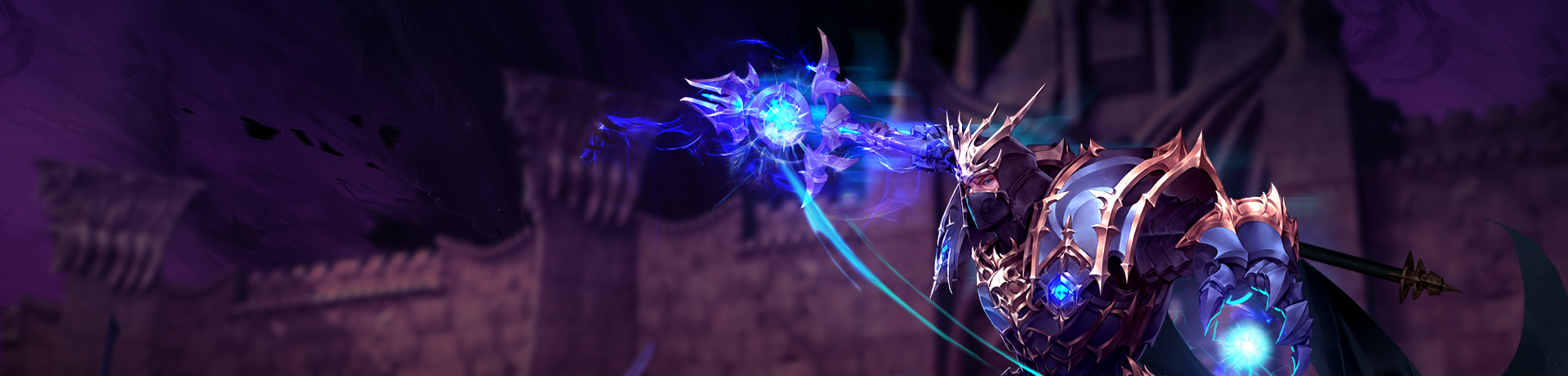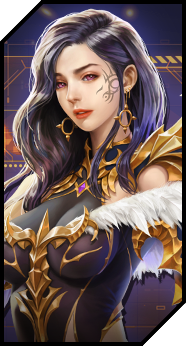notice
Character Transfer Guide
▶Price: Free Once per an account, you can buy more for 1990Wcoin.
▷Character transfer event period: 2016/11/01 ~ 2016/11/15(before maintenance)
▶You can transfer one character from Speed server to another server of your choice. (Helheim/Midgard/Titan/Asgard)
▷After the transfer event period, characters remaining in Speed Event Server will be permanantly deleted from the database.
▶Unused items will be deleted from inventory 2016/11/15 during the maintenance.
1. Go to webshop or Xshop, buy Speed Server Transfer Coupon. (Free coupon will be purchasable only once per an account)
2. Go to MU online official page - Shop - Inbox - Use 'Speed Server Transfer Coupon'
3. Go to MU Premium Coupons Tab - Click Use

4. After reading pop-up message, click Next.
5. Select Speed Server / Character name and choose another server you want to transfer the character to.
6. Verify character name, click Next.

7. You will be asked the confirmation.

8. When you success Character Transfer,
Your request has been processed. You can check your history under Server Transfer History. will pop-up.
[Attention]
1) If you have no enough character slot for the recipient server, you can't transfer your character to the server.
2) What you can get from transfer accrording to level, check this out notice : http://muonline.webzen.com/news/events/22147/speed-server-detail-item-distribution-list-update-complete?page=4
3) You can rename you character when you transfer, but everything else will remain same.