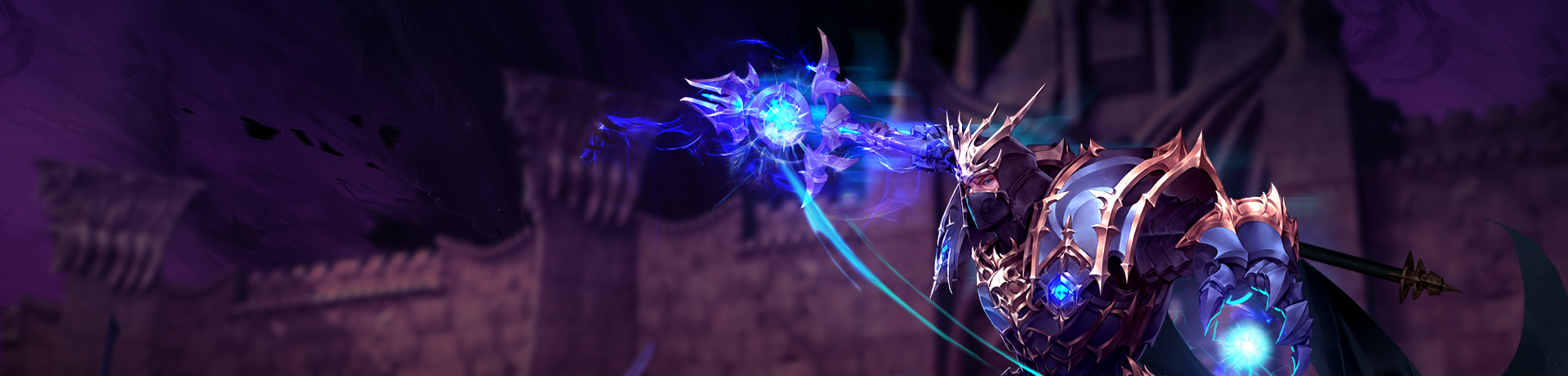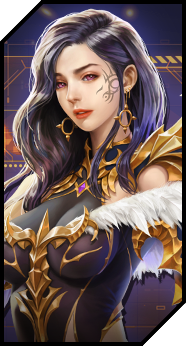notice
– Can not connect to FTP Error
Hello everyone!
Please note that we have changed our launcher a few weeks ago. If you have not installed it you will not be able to connect to the game.
How To Download the New Launcher:
1. Open Internet Explorer (If you are using Windows 7, right click IE and select “Run as Administrator” ) (if IE does not work for you try another browser)
2. Go to http://muonline.webzen.com/main
3. Click “Download Now”
4. When download finish click "Run" to install the file.
5. Click next
6. Click next
7.Select the location of your current Mu folder by pressing the Browse and navigating your way though your folders.(default location is C>Program Files(x86)>WEBZEN>Mu) Then click Ok and Next to continue.
8.Let the installation complete then press Finish
9. Open Internet Explorer
10. Go to http://muonline.webzen.com/main
11. Close the Error Message asking you to download
12. Log-in on the top right
13. Press Play
For more information visit: