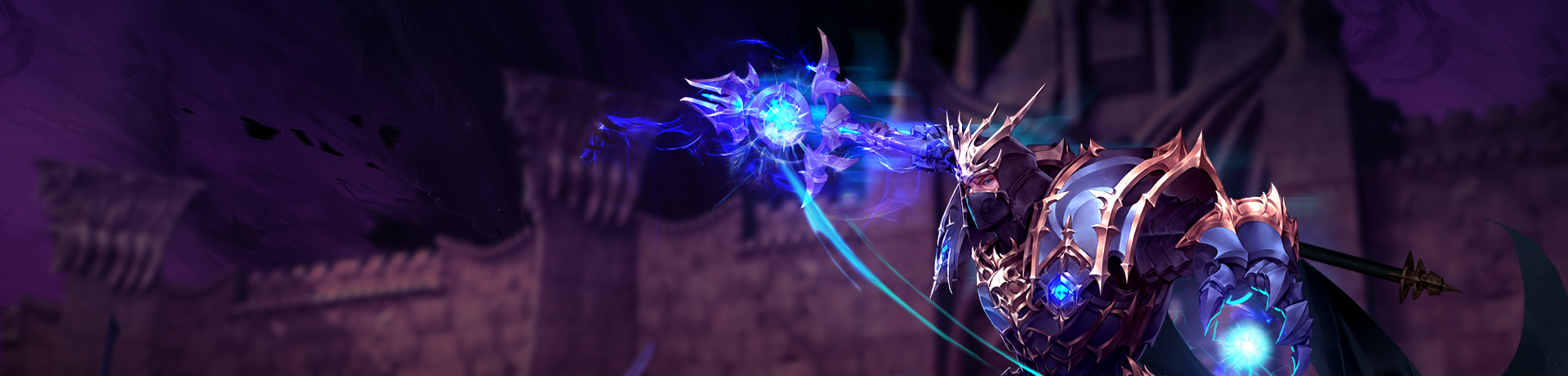noticia
(updated) Notice regarding Gameguard Error 1010-1002
We have recently received reports regarding Gameguard Error 1010, and Error 1002.
We have found the solution for this issue, and this will be patched on next maintenance (September 22, 2015).
We apololgize for the inconveniences and thank you for your understanding.
If you have encountered these particular error messages, please try the following method.
1. Restart your PC
2. Completely delete the GameGuard folder. (Go to C: > Program Files > Webzen > Mu > GameGuard)
3. Start MU Online.
The GameGuard will be re-installed automatically.
If the same problem persists after having followed this method,
please send a CS ticket through this link with a screenshot of the problem attached.
Thank you
MU Support Team