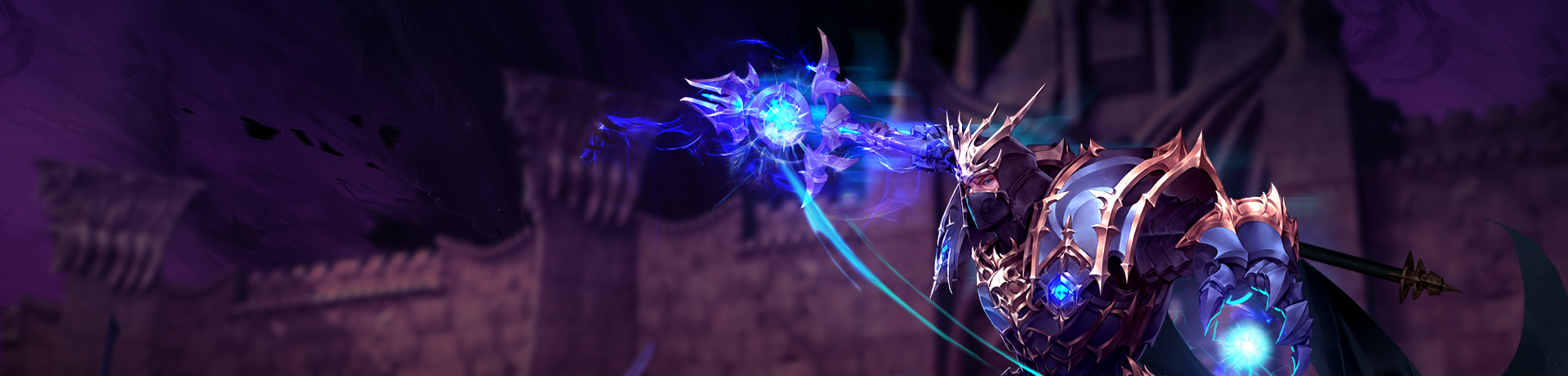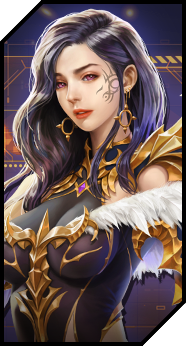notice
How to fix Log-in Erorr
Internet Explorer - delete Temporary Internet Files:
Internet Explorer 7.0
Open Internet Explorer.
Select the Tools menu.
Select Internet Options.
Under Browsing History, click the Delete button.
In the Delete Browsing History window, click the Delete Files button.
When asked if you are sure you want to delete all temporary Internet files, click Yes.
To close the windows, click Close, then Ok.
FireFox (Mozilla) - clear cache
Firefox 3.0
Open FireFox (Mozilla).
Click the Tools menu.
Click Clear Private Data.
Check Cache. Note that any other checked items will also be cleared, so un-check any that you do not want to clear.
Click the Clear Private Data Now button.
Thank you.
MU Support Team