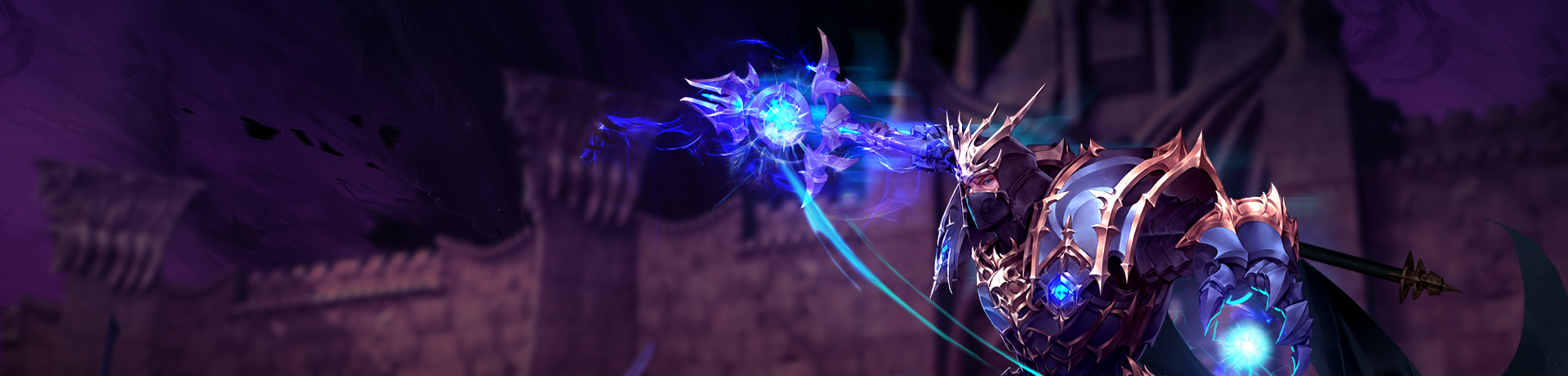notice
Remote Support - How to install Teamviewer 7
"Teamviewer" - Freeware Installation Steps
(Please note that the reference images are from Teamviewer 4)
You should install Teamviewer 7

Step 1: Open the ‘TeamViewer_Setup.exe’ file downloaded from the freeware site and Click on ‘Run’ as in screenshot shown above. 
Step 2: Default selection is ‘Install’. Click on ‘Next’ as shown above. When you ask your friend to install Teamviewer, you may ask him to choose either ‘Run’ or ‘Install’ the application.

Step 3: Accept the terms by checking the box and click on ‘Next’ as in above screenshot. 
Step 4: Default selection is ‘Normal Installation (default). Click on ‘Next’ as shown above.


Step 6: Click on “Finish”.Direct your friend to ‘Run’ or ‘Install’ the same executable file in his computer.Open the application to get a user interface as shown below