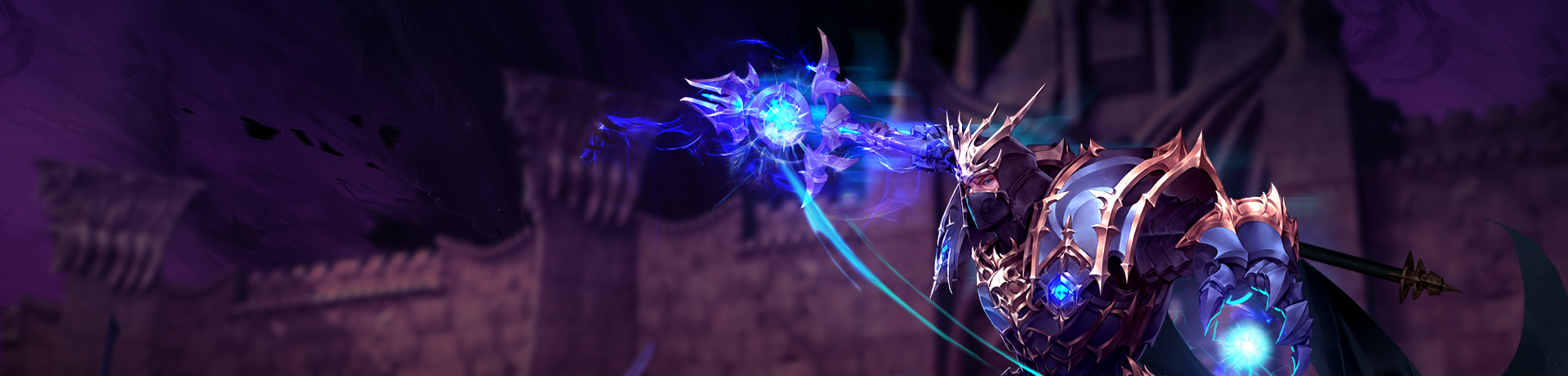noticia
How to start MU Online!
Thank you for participating in global MU Online Beta Testing.
Global MU Online includes a feature called 'web launcher' that can automatically start the
game client from your internet browser. The compatible browsers are, Internet Explorer 6, 7,
8, and FireFox 2, 3.
To start the Global Mu Online game client,
1. Visit www.webzen.com and create your own WEBZEN.COM account.
2. Jump to the client download page to download the client installer.
3. Install the client installer on your PC.
4. Go to the Global MU Online official homepage, muonline.webzen.com.
5. Point your mouse and left-click on the 'Start Game' button.
6. If you are loading the game for the first time
you will be prompted to install the 'Auto Installer', please select yes or ok to install.
7. Once you see the game client window, you may configure some of the game settings
(screen resolution, color depth, sound) by pressing on the ‘Setting’ button, otherwise
continue by pressing ‘Game Start’.
8. Lastly, input your WEBZEN.COM account password to validate your account.
Thank you.