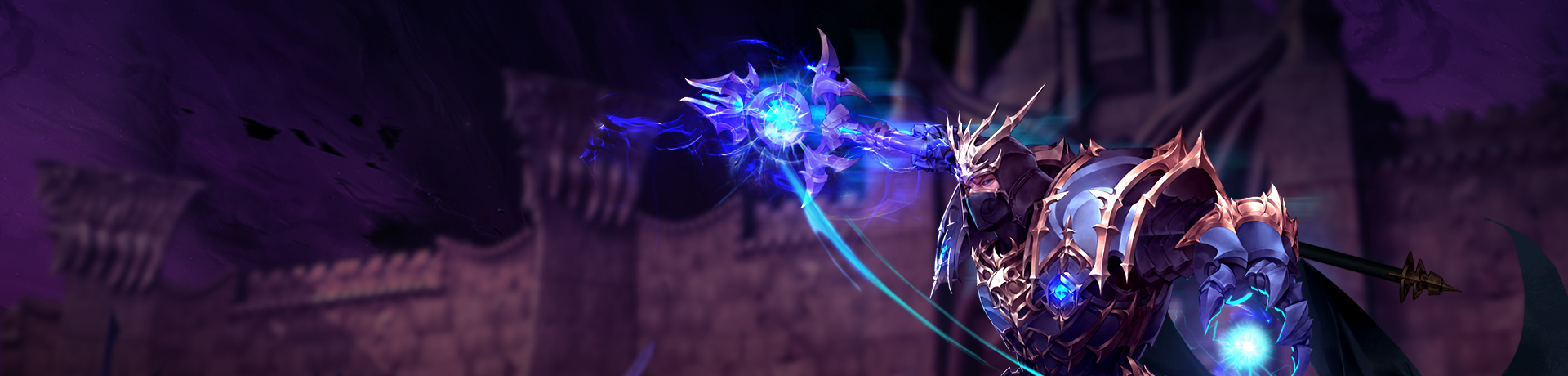notícia
New Launcher Download
Dear MU Players,
We would like to inform everyone that we’ve recently updated our launcher to in order to patch the game more efficiently. All players will need to download this file in order to continue playing MU ONLINE. Once you have downloaded the new launcher, you can ignore the message that asks you to upgrade your system every time you visit the MU site.
How To Download the New Launcher:
1. Open Internet Explorer (If you are using Windows 7, right click IE and select “Run as Administrator” )
2. Go to http://muonline.webzen.com/main
3. Click “Download Now”
4. When download finish click "Run" to install the file.
5. Click next
6. Click next
7.Select the location of your current Mu folder by pressing the Browse and navigating your way though your folders.(default location is C>Program Files(x86)>WEBZEN>Mu) Then click Ok and Next to continue.
8.Let the installation complete then press Finish
9. Open Internet Explorer
10. Go to http://muonline.webzen.com/main
11. Close the Error Message asking you to download
12. Log-in on the top right
13. Press Play
For more information visit: