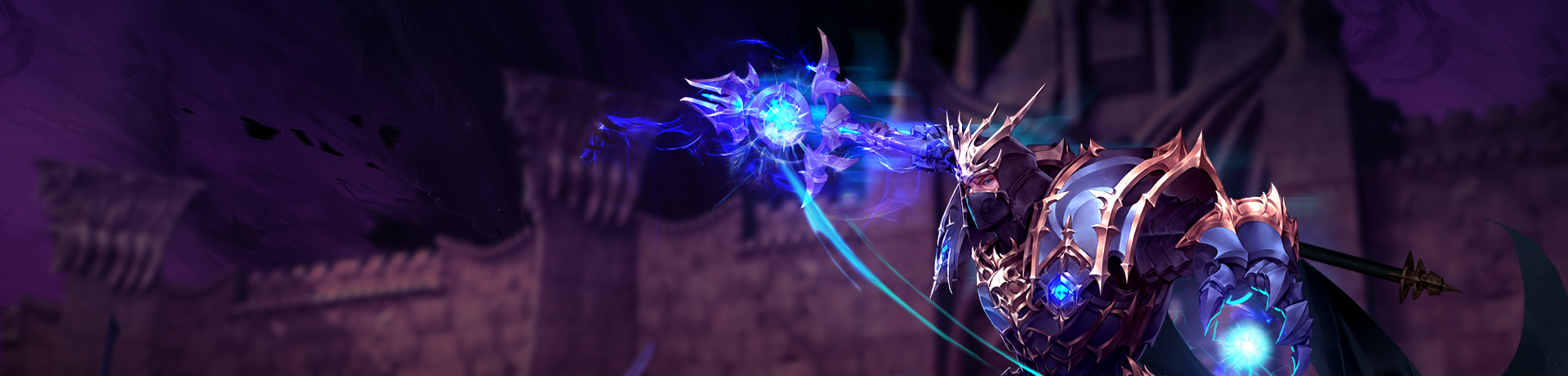ประกาศ
We'd like to Keep in Touch with Mutizens!
Greetings MUtizens!
As we all know, Webzen.com website has initiated a maintenance to have the GDPR policy implemented last May 25th.
All players are required to agree to the new terms of the Privacy Policy for them to continue playing any Webzen games.
Due to such implementation, we have noticed that a lot of players are having difficulties logging in their account and agreeing to the policy.
We will be providing an instruction on How to Agree to the New Privacy Policy.
Kindly follow the step-by-step instruction listed below base on how you log in on your game.
1) Go to www.webzen.com website and log in your username and password.
If you are using a google account or Facebook account, just click the tab, but make sure that your account is already linked to webzen.
2) After logging in, you will be redirected to the agreement page of the new policy, if you haven't agreed to new terms yet.
3) Please make sure to provide the correct details and click the box as proof that you have agreed to the new policy.
4) Enter your account details once again and click the "AGREE" button.
Please take note that this applies to all Webzen games.
This process can only be done once, and your account will be able to log in after this.
If your account has already agreed to this process, but still unable to log in, kindly contact our Costumer Support to have your issue investigated.
Please provide a screenshot or video of the error upon submitting a ticket.
Thank you for your understanding and cooperation.
We will be looking forward to seeing you in game once again.
Thank You
MU Online Team