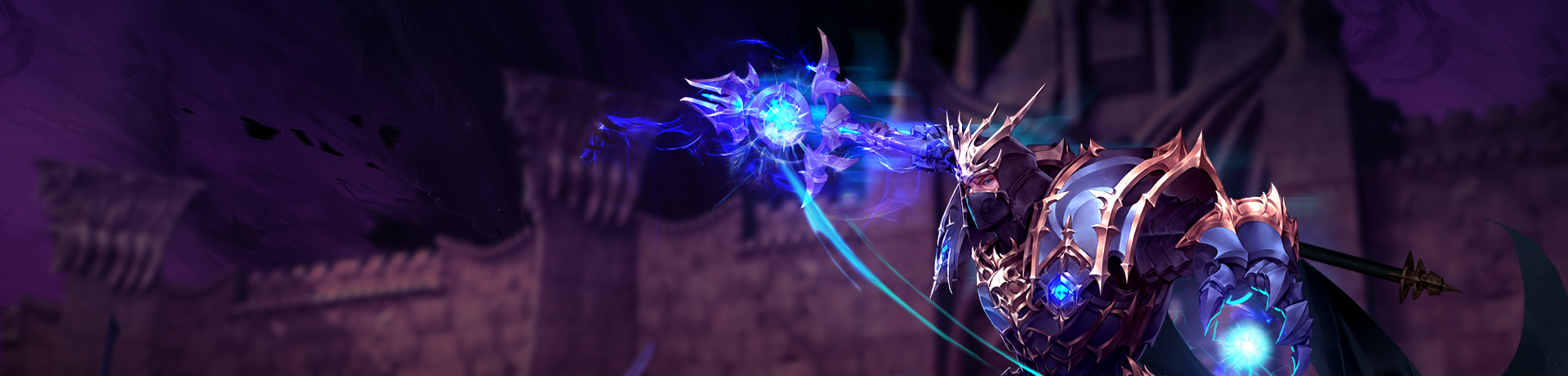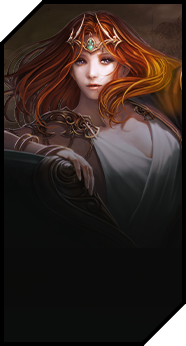ประกาศ
Notice regarding Error code
Greetings,
Recently, we found that some errors have been occurring when launching the web starter. (error code 40102/40103/40117).
Please follow the steps below to fix the issue.
1. Find the log file. (Log file path - C:\ProgramData\WEBZEN\BrowserPlugIns\Log )
2. Move the log files to another directory.
3. Delete your web browser’s cache files
4. Access MU online.
If you’re still experiencing errors after you have followed these steps, please send the log files through direct inquiry.
Ticket category : MU Online > Technical Issues
If you want to know how to clear your browser's cache, please refer to the following link.
http://www.wikihow.com/Clear-Your-Browser's-Cache
Thank you
MU support team