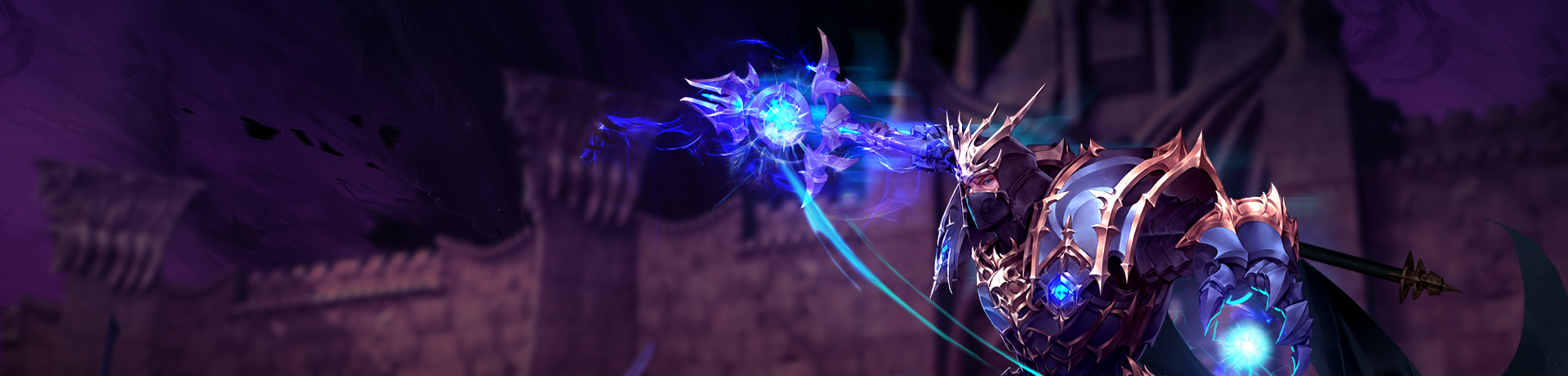notice
Solution for Launcher issue
Greetings,
We have confirmed that there are some users might have faced to a situation cannot access to log in due to launcher issue and we found a solution. Therefore we provide you a solution to solve out the problem. Please follow the way below.
1. Go to the folder where MU online is installed.
2. Click right button on MU.exe file and choose Properties.
3. Click the button to enable MU launcher


The reason why the launcher has problem is that your computer perceive Mu.exe file is not safe somehow. When you click the 'enable button', MU launcher will run properly. If you cannot solve the problem with the way, please use direct inquires. We will put all our resources to solve out.
We sincerely apologize for your inconvenience.
Thank you
MU Support Team