- 1. Character information window
- 1. You can open Character Information Window with hotkey [C] or the character information button on the UI on the bottom of the screen.
- 2. Pet information window shortcut button and UI have been deleted. You can check pet information at pet tooltip, same as before.
- 2. Basic Information Window
- 1. You can open [Normal] tab at Character Information Window to open the basic information window.
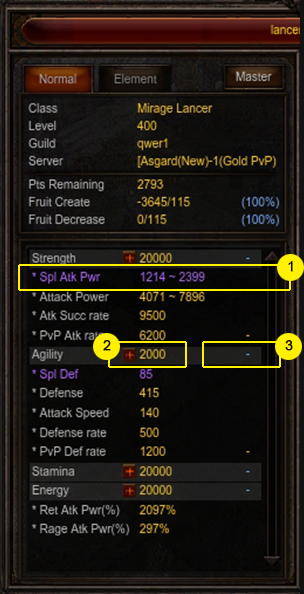
- 1. Specialized Attributes Display
- Displays specialized attributes below each stat (originally displayed with tooltip).
- 2. Permanent Stats
- Stats acquired through level up, fruits and with [increase stats] at master skill tree are permanent stats, displayed in yellow.
- 3. Variable Stats
- Stats increased at certain situations such as wearing equipment with options are variable stats, displayed in sky-blue color on the right side of the permanent stats.
- 4. The difference between the Permanent Stats and the Variable Stats
- Required stats for wearing equipment must be fulfilled with only permanent stats. Required stats for acquiring and using skills must be fulfilled with only permanent stats.
- 1. You can open [Normal] tab at Character Information Window to open the basic information window.
- 3. Expanded Information Window
- 1. You can open and close the Expanded Information Window by clicking the button on the right side of Basic Information Window or by using hotkey [Shift + C].
- 2. Expanded Information Window displays additional effects and options such as equipment or master skill tree.

- 3. Options displayed in Expanded Information Window are as follows
Options Displayed Explanation of displayed information Critical Damage Rate Crit dmg rate Displays chance for critical damage when attacking. Excellent
Damage ChanceExc dmg rate Displays chance for excellent damage when attacking. Double Damage Chance Double dmg rate Displays chance for double damage when attacking. Chance to ignore
enemy's defenseDef ign rate Displays chance for ignoring enemy's defense and afflict damage. Chance to
return damageReturn dmg rate Displays chance for returning the damage
afflicted by the enemy when being attacked.Skill attack
damage increaseSkill Atk dmg inc Displays skill attack damage increase. Critical
damage increaseCrit dmg inc Displays critical damage increase
when a critical damage occurs.Excellent
damage increaseExc dmg inc Displays excellent damage increase
when an excellent damage occurs.Damage increase rate Dmg inc rate Displays % value of damage increase when attacking. Damage reduction rate Dmg Redc rate Displays % value of damage reduction
when being attacked.Damage reflection rate Dmg Reflc rate Displays chance for reflecting
damage to the enemy when being attacked.Damage absorb rate Dmg absorb rate Displays % value for absorbing
damage when being attacked.HP recovery rate HP rec rate Displays amount of HP recovered at HP auto recovery. Monster attack
HP recoveryMob Atk HP rec Displays amount of HP recovered at monster kill. Chance to restore all HP Res all HP rate Displays chance to restore all HP when being attacked. HP absorb amount HP absorb Displays amount of HP absorbed
with a chance at successful attack.MP recovery rate MP rec rate Displays amount of MP recovered at MP auto recovery. Monster attack
MP recoveryMob Atk MP rec Displays amount of MP recovered at monster kill. Chance to restore all MP Res All MP rate Displays chance to restore all MP when being attacked. MP usage reduction rate MP use redc rate Displays % value for skill MP usage reduction rate. AG recovery rate AG rec rate Displays amount of AG recovered at AG auto recovery. AG usage reduction rate AG usage red rate Displays % value for skill AG usage reduction rate. SD recovery rate SD rec rate Displays amount of SD recovered at SD auto recovery. Monster Attack
SD recoveryMob Atk SD rec Displays amount of SD recovered at monster kill. Chance to restore all SD Res all SD rate Displays chance to restore all SD when attacking. SD absorb amount SD absorb Displays amount of HP absorbed
with a chance when attacking.SD rate when attacked SD rate when atkd [SD rate increase] Displays % value
of increasing Absorb Shield rate.SD rate when attack SD rate when atk [SD reduction rate increase] Displays %
value of reducing
opponent's Absorb Shield rate according to options.SD ignore rate SD ignore rate Displays chance to ignore SD and
afflict direct damage to opponent's HP at PVP.Stun rate Stun rate Displays chance to afflict stun
effect to opponent when attacking.Stun resistance rate Stun res rate Displays stun resistance rate when being attacked. Basic defense Basic def Displays absolute defense by [Steel Armor]
at master skill tree.
Basic defense is not affected by ignore defense.Shield absorb
damage amountShield absorb Displays shield absorb damage amount
by [Shield Block] at master skill tree.Shield block Shield blck rate Displays chance for shield block by
[Protection Shield] at master skill tree.Weapon block rate Weapon blck rate Displays chance to block physical attacks by
[Weapon Block] at master skill tree.Zen obtain increase rate Zen ob inc Displays increased % value
for obtaining Zen at monster hunting.
- 4. Elemental information window
- 1. You can click on [Elemental] tab at Character Information Window to open the Elemental Information Window.
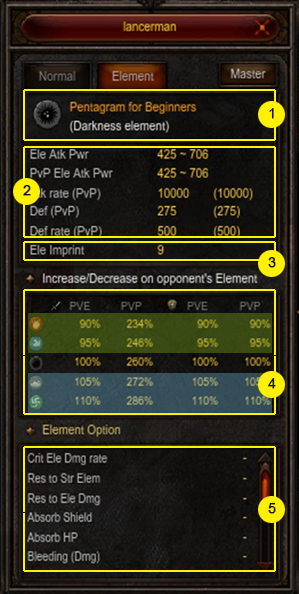
- 1. Pentagram / Elemental Information
- Displays equipped Pentagram and your elemental information when Pentagram is equipped.
- 2. Elemental Information
- Displays elemental damage, elemental attack success rate, elemental defense and elemental defense success rate, including options of equipped Pentagram and Errtel on the Pentagram added up.
- 3. Elemental Imprint Information
- Displays skills attack damage increase by elemental imprint.
- 4. Information of attack /defense against opponent's element
- Displays elemental attack damage and elemental defense rate against opponent's element.
- - Displays element interactions when Pentagram is equipped.
- - According to the element of Pentagram equipped by the character, on the top of the table elements stronger than you and on the bottom side elements weaker than you will be displayed in alignment.
- - For instance, if you have fire element Pentagram equipped, water and earth elements that are stronger than fire will appear on the top, and wind and darkness elements that are weaker than fire will appear on the bottom, aligned automatically.
- - When a fire element Pentagram equipped and the opponent's element is darkness, the attack damage rate is 110% and the elemental damage * 110% becomes the final attack damage.
- - The attack damage and defense rate is different depending on elements and PVE / PVP situations.
- 5. Element Option Information
- Displays Pentagram's additional options, or Errtel's additional effect options.
- 2. The options displayed at Element Option Information are as follows.
Options Displayed Explanation of displayed information Element Critical
Damage ChanceCrit Ele Dmg rate Displays chance for elemental damage
to be applied as critical damage.
※ This option is activated depending on Errtel
equipment for Pentagrams above Equip Level 180.Resistance to
stronger elementRes to Str Elem Displays chance for completely resisting elemental
attack and evade damage when being attacked
by an opponent with stronger element.
When your element is fire, the displayed value is
resistance against water and earth elements
that are stronger elements than fire.
※ This option is activated depending
on Errtel equipment for Pentagrams
above Equip Level 180.Resistance to
elemental damageRes to Ele Dmg Displays chance for completely resisting
elemental attack and evade damage
when receiving elemental attack.
※ This option is activated depending on
Errtel equipment for Pentagrams above Equip Level 180.Absorb Shield Absorb Shield Displays % value of absorbing damage
into SD with a chance.
※ The option can be acquired through
Errtel of Radiance rank up.Absorb HP Absorb HP Displays % value of absorbing damage to
HP with a chance.
※ The option can be acquired through
Errtel of Radiance rank up.Bleeding Bleeding (Dmg) Displays damage afflicted by a durable effect
invoking damages to the target with certain chance.
※ The option can be acquired through
Errtel of Radiance rank up.Paralyzing Paralyzing (sec) Displays chance for afflicting speed reduction
and all recovery ability reduced by 90%.
※ The option can be acquired through
Errtel of Radiance rank up.Bind Bind (sec) Displays chance for binding opponent's
legs to disable mobility.
※ The option can be acquired through
Errtel of Radiance rank up.Punish Punish (Add Dmg) Afflicts additional damage by % value of object's
max HP when a critical elemental attack occurs.
※ The option can be acquired through
Errtel of Radiance rank up.Blinding Blind (Redd Atk) Reduces target's attack success rate by % value.
※ The option can be acquired
through Errtel of Radiance rank up.
- 1. You can click on [Elemental] tab at Character Information Window to open the Elemental Information Window.