Connect to SNS
- This system is that you can simply link with Facebook to be provided information.
- This system provides ease to check information you have set up from outside using Facebook on a mobile phone.
- There is not limited level or area.
- If you want to cancel, you can remove the application on the list of Facebook and the message will not be sent anymore.
How to use
- Select [Connect to SNS] by pressing ‘J’ button on a keyboard or menu of system like the reference image below.
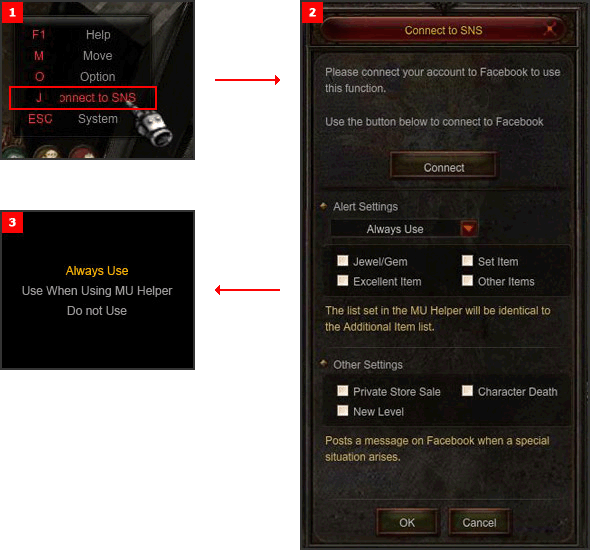
- When you select [Connect to SNS], a menu will pop up like the reference image.
- It is divided the first connect, change and error text and a text will be alarmed in each case.
- Alert Settings contains following menus and the connection function works in the checked situation.
- Detailed Information of Connect Setting
| Name | Description |
|---|---|
| Connection | A text will be alarmed on the top in each case, the first connect, a change and an error text. |
| Alert Settings | A message will be posted on Facebook, when the Alert Setting is set up. |
| Jewel / Gemstone | When your character obtained a jewel or a gemstone, an alert message will be posted on Facebook. |
| Set Item | When your character obtained a set item, an alert message will be posted on Facebook. |
| Excellent Item | When your character obtained an excellent item, an alert message will be posted on Facebook. |
| Other Items | When your character obtained an additional item, an alert message will be posted on Facebook. |
| Personal Store | When your items in a personal store is sold, an alert message will be posted on Facebook. |
| Personal Store | When your character is died, an alert m.essage will be posted on Facebook. |
| New Level | When your character leveled up, an alert message will be posted on Facebook |
Facebook setting
- Click [Connect] to connect Facebook.
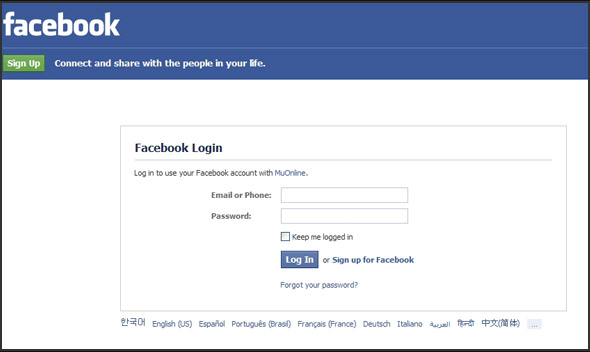
- Log in Facebook with your Facebook account.
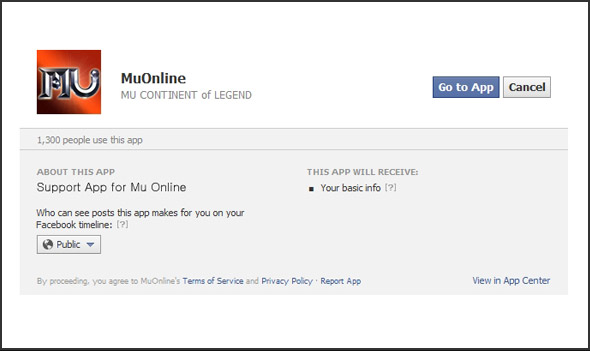
- Click [Play] to move next page.
![Click [Play] to move next page.](http://image.webzen.net/Mu/guideImage/season8/img_sns04.jpg)
- This page is to permit posting messages on user Facebook.
- When approval is completed, a message will be automatically posted in case a special situation arises.
