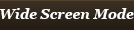- New types of Muun and options have been added.
- Sub-slot for equipping Muun has been added
- Wizardry Stone system added
New Types
- Item drop rate when you are in an Outlaw status has been changed. Normal Type
Normal Type
- When normal type of Muun is equipped,
it appears next to the character.
- When it’s evolved, appearance changes.
Mount Type
- When Mount type of Muun is equipped,
it appears next to the character and the character can
get on the mount summoned by Muun.
- There’s a button to mount/dismount at the bottom left.
- When Muun is evolved, appearance of the Muun
and the mount changes.
1. How to mount / dismount

- Click the button at the bottom left. To mount/dismount
- Ctrl +z
2. Important Note
- When you click mount button once, you get on the mount and click twice you dismount. - Mount is not available in Town, Safe Zone, Chaos Castle, and Illusion Temple.
New Options
- Other than the passive skill, an auto-active skill has been added for Muun.Muun Skills - Muun periodically uses skill. Each Muun’s skill has different cooldown.
- Each Muun has one skill and one passive. Skill and passive are activated
when certain conditions are met.
- When Muun levels up, skill also levels up. Passive level remains the same.
Sub-slot
 Sub-slot
Sub-slot
- Sub-slot is the slot on the right side of the
Main slot when you press “Y.”
- Muun equipped in sub-slot does not appear
in game but its skill and passive is applied.
Mount type of Muun can be equipped both
on main and sub-slot.
※ Important note
★You cannot equip same Muun on both slots.
(For example: You can’t equip Willam on main and sub-slot at the same time.)
Wizardry Stone
- You can now exchange Wizardry Stone with stone of evolution.Creating Wizardry STone - You can create Wizardry Stone with Muun or evolution stone.
- You can exchange Wizardry Stone with the items offered by NPC Monica.
- Wizardry Stone will be stored in Muun inventory.
※ How to create Wizardry Stone
1. Purchase Muun energy converter
a. Purchase Muun energy converter at NPC shop.
b. Muun energy converter will be stored in Muun inventory.
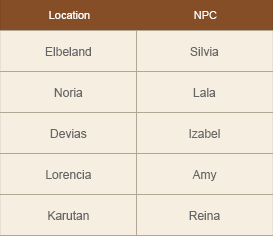
< Name and location of NPC’s you can purchase the converter from >
※ How to increase Muun energy
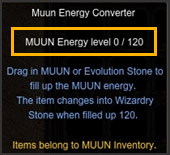 - If you reach the max point of Muun energy shown
- If you reach the max point of Muun energy shown
on the converter, the item transforms to Wizardry
Stone.
- Drag Muun or evolution stone to increase Muun energy of
the converter.
(Muun and evolution stone used will be destroyed on use.)
- The amount of Energy charged by consuming Muun or
evolution stone depends on the level of Muun. Evolution
stone increases a fixed amount of energy regardless of
its type.
<The amount of energy increased by Muun>

<The amount of energy increased by Muun>
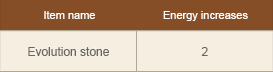
Exchanging Wizardry Stone - You can exchange Wizardry Stone for other items via NPC Monica
- Monica offers evolution stones that can be obtained in game.
Example: If William, Paul or Kiron is released in game, Monica offers the evolution
stone for William, Paul and Kiron Muuns.)
※ How to exchange Wizardry Stone

- Go to NPC Monica at Elbeland (24, 229)
 - Open up the exchange window by clicking
- Open up the exchange window by clicking
on NPC Monica.
- Browse for the item you wish to
exchange for.
- If you have enough number of
Wizardry Stone required, click the
“Exchange” button.
- Once you press the “Exchange button,
” NPC Monica will give the item you selected
and in exchange for Wizardry Stone(s).
※ Important Note
Exchange can only be made when there is
enough space in inventory.
- Muun inventory – 1 x 1 of space is required.
- Normal inventory – 4 x 4 of space is required
Wide setting
- Click option after opening launcher- Select your preferred resolution and click Save.
- Available resolution may be different depending on graphic card and monitor. Screen
- Since widescreen expands your view, you can see monsters and area which weren’t visible
in the normal setting.